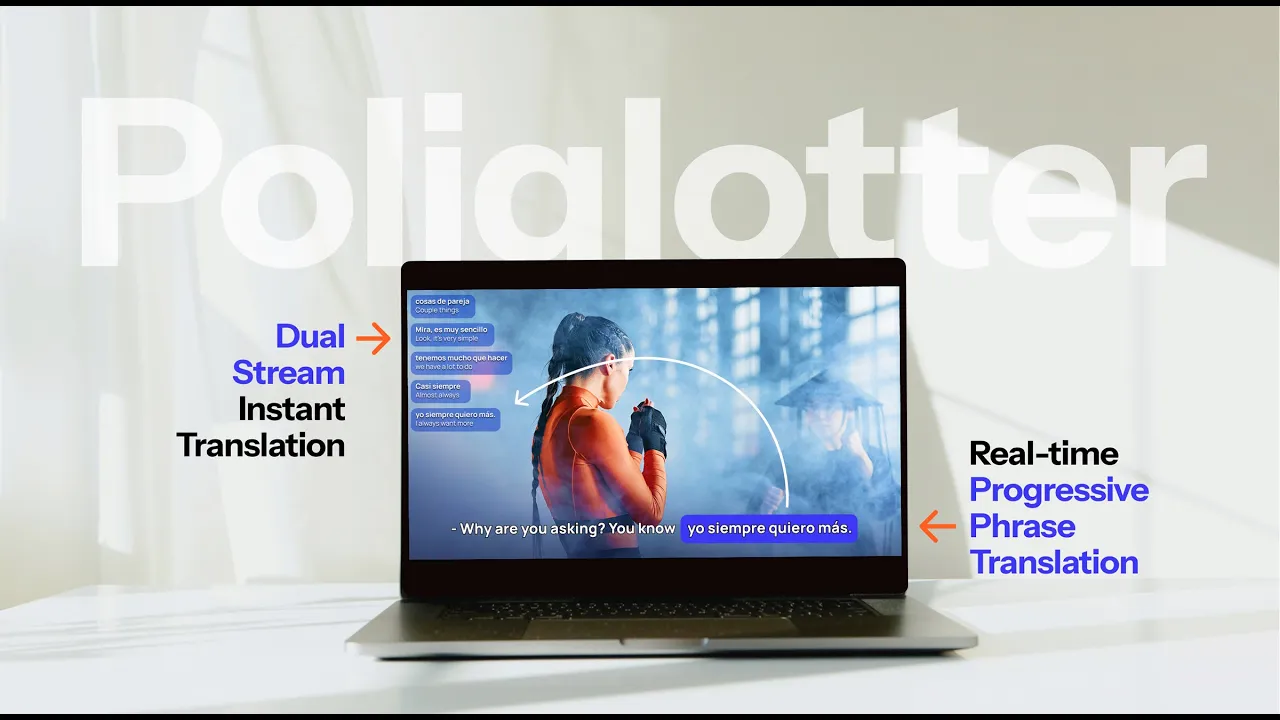









From now on,
language learning comes with popcorn & entertaiment 🍿

Share your expirience

On your terms

Invite loved ones

Alone or with someone you like

Wherever you go

Use as you like



About Poliglotter



Poliglotter is an innovative Chrome extension that turns watching movies and TV shows into an effective way to learn languages. With its Progressive Phrase Translation feature, the app gradually weaves words and phrases in your target language into the subtitles - adjusted to your chosen level and learning pace!
Poliglotter not only expands your vocabulary and provides translations, but also captures slang, emotions, and cultural nuances in dialogues. This way, you learn the language in its natural, authentic form.
Exactly as native speakers use it.
Over time, more and more content appears in the language you’re studying, helping you improve your skills in a smooth, intuitive, and enjoyable way. Poliglotter makes every episode a practical language lesson tailored just for you.
How Poliglotter works?


Before
After


Before
After
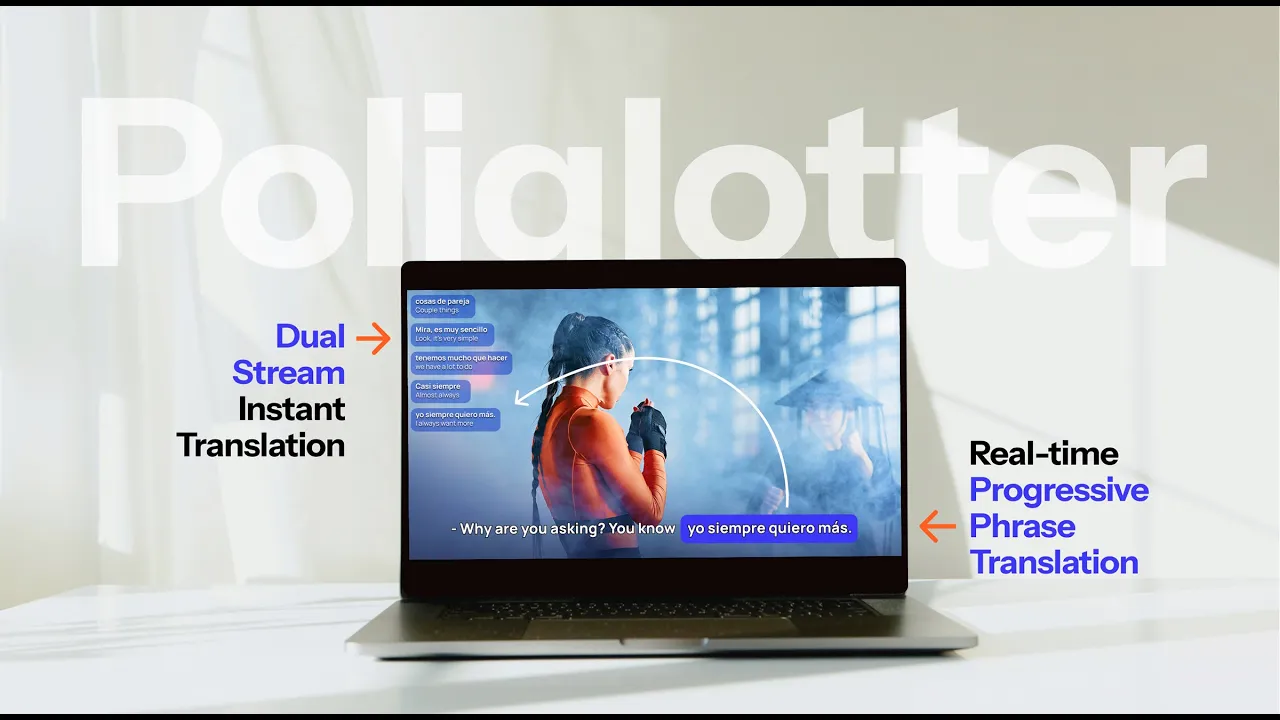
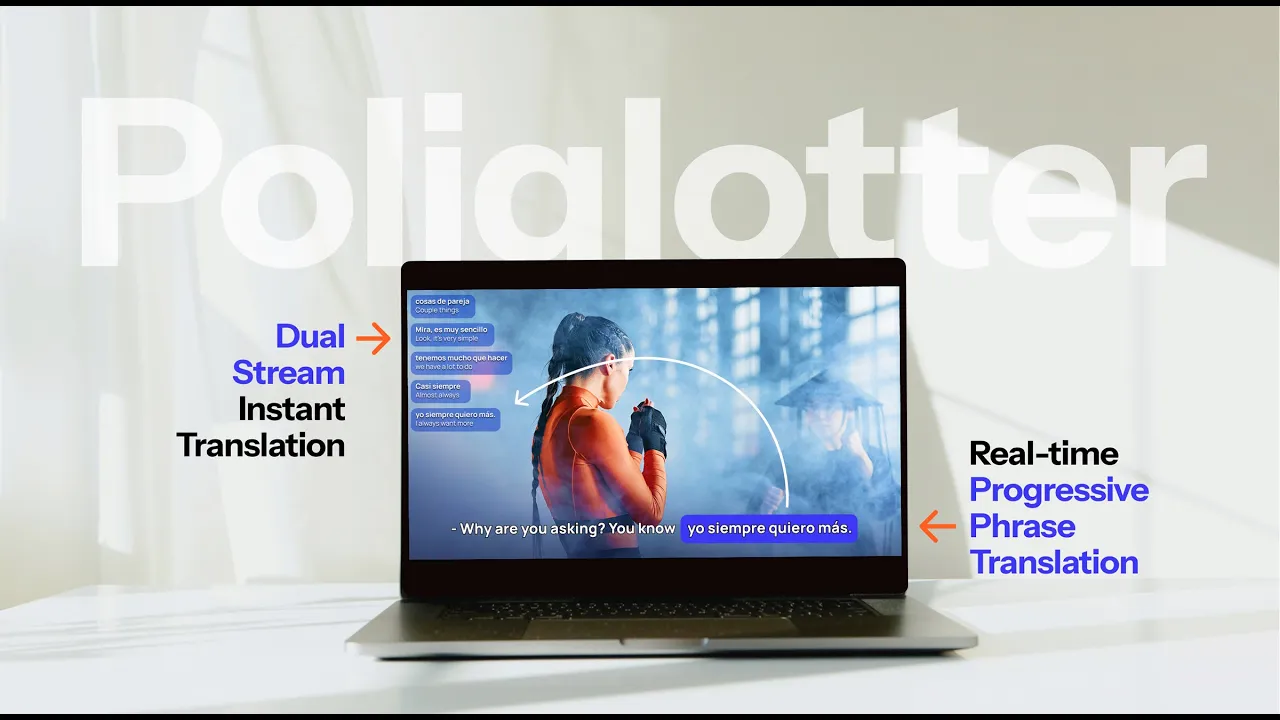


First steps


Step 1. Download & install extension
By using Google Chrome on your computer, go to the Chrome Web Store. Click the "Add to Chrome" button. The extension will automatically install in your browser.


Step 1. Download & install extension
By using Google Chrome on your computer, go to the Chrome Web Store. Click the "Add to Chrome" button. The extension will automatically install in your browser.


Step 2. Open VOD platform
Open Netflix in your Google Chrome browser and sign up via email address. The next steps will ask for the language you want to learn, your skill level and the speed of the phrases displayed.


Step 2. Open VOD platform
Open Netflix in your Google Chrome browser and sign up via email address. The next steps will ask for the language you want to learn, your skill level and the speed of the phrases displayed.


Step 3. Customize as you like
You're in control! Adjust difficulty, set your own pace or add more languages anytime. Learn in a way that feels right for you. You can change settings anytime you want.


Step 3. Customize as you like
You're in control! Adjust difficulty, set your own pace or add more languages anytime. Learn in a way that feels right for you. You can change settings anytime you want.
We just started! 🚀
We just started! 🚀
We just started! 🚀
We're a brand-new startup and we're building something exciting, together with you.
Yes, it’s still early days. There might be a few bugs here and there, and we know there’s a lot of polishing ahead. But every step forward is made stronger thanks to your feedback, your ideas, and your support. ❤️
Let’s shape the future of this product, together. Thank you for being here from the beginning.
We're a brand-new startup and we're building something exciting, together with you.
Yes, it’s still early days. There might be a few bugs here and there, and we know there’s a lot of polishing ahead. But every step forward is made stronger thanks to your feedback, your ideas, and your support. ❤️
Let’s shape the future of this product, together. Thank you for being here from the beginning.
We're a brand-new startup and we're building something exciting, together with you.
Yes, it’s still early days. There might be a few bugs here and there, and we know there’s a lot of polishing ahead. But every step forward is made stronger thanks to your feedback, your ideas, and your support. ❤️
Let’s shape the future of this product, together. Thank you for being here from the beginning.



1. Download & install extension
By using Google Chrome on your computer, go to the Chrome Web Store. Click the "Add to Chrome" button. The extension will automatically install in your browser.


1. Download & install extension
By using Google Chrome on your computer, go to the Chrome Web Store. Click the "Add to Chrome" button. The extension will automatically install in your browser.


2. Open VOD platform
Open Netflix in your Google Chrome browser and sign up via email address. The next steps will ask for the language you want to learn, your skill level and the speed of the phrases displayed.


2. Open VOD platform
Open Netflix in your Google Chrome browser and sign up via email address. The next steps will ask for the language you want to learn, your skill level and the speed of the phrases displayed.


3. Customize as you like
You're in control! Adjust difficulty, set your own pace or add more languages anytime. Learn in a way that feels right for you. You can change settings anytime you want.


3. Customize as you like
You're in control! Adjust difficulty, set your own pace or add more languages anytime. Learn in a way that feels right for you. You can change settings anytime you want.



Features
Main features



Pricing
Transparent Plans
Explore our competitive pricing plans



Free Trial
$ 0
7-day trial
Start anytime
What's included:
Try it out for free
Try it out for free
Try it out for free
Any movie you want
Any movie you want
Any movie you want
No language limits
No language limits
No language limits
Safe Chrome Web Store download
Safe Chrome Web Store download
Safe Chrome Web Store download



Most Popular
Monthly Subscribtion
$ 10,00
$ 10,00
per month
per month
What's included:
Use Poliglotter in all Netflix movies and series
Use Poliglotter in all Netflix movies and series
Use Poliglotter in all Netflix movies and series
You can cancel anytime
You can cancel anytime
You can cancel anytime
Safe Chrome Web Store download
Safe Chrome Web Store download
Safe Chrome Web Store download
Easy and safe payment methods
Easy and safe payment methods
Easy and safe payment methods






Educational
$ 4,99
10,00
$
$ 4,99
10,00
$
4,99
50% Off
per month
per month
How to get disscount code:
If you're language teacher contact us to get a code
If you're language teacher contact us to get a code
If you're language teacher contact us to get a code
You'll get personalized code on your e-mail
You'll get personalized code on your e-mail
You'll get personalized code on your e-mail
Are you a student? Ask your teacher to join us!
Are you a student? Ask your teacher to join us!
Are you a student? Ask your teacher to join us!
Ask about employee benefit packages
Our mission is to turn language learning into a joyful journey
Our mission is to turn language learning into a joyful journey
Our mission is to turn language learning into a joyful journey



About Us
Who we are & Why we do it 🫀
Who we are & Why we do it 🫀
Who we are & Why we do it 🫀
We're a team of friends using our skills and experience to make technology more accessible and meaningful.
We believe language learning isn’t just a trend. It’s a lifelong, global need. It's a gateway to new opportunities. Our goal is to support people on their journey of growth, confidence and communication by turning everyday tool into the bridge toward a more connected, empowered world.
Learning a language isn’t just gaining a new skill.
It’s expanding what’s possible.
We're a team of friends using our skills and experience to make technology more accessible and meaningful.
We believe language learning isn’t just a trend. It’s a lifelong, global need. It's a gateway to new opportunities. Our goal is to support people on their journey of growth, confidence and communication by turning everyday tool into the bridge toward a more connected, empowered world.
Learning a language isn’t just gaining a new skill.
It’s expanding what’s possible.



Our long-term goals 💫
We're actively looking for funding and sponsors to support the ongoing development and growth of our product. Your contribution can help us take the next big step—expanding our features, improving user experience, and bringing our vision to life. If you believe in AI-powered innovations, we’d love to connect.
We're actively looking for funding and sponsors to support the ongoing development and growth of our product. Your contribution can help us take the next big step—expanding our features, improving user experience, and bringing our vision to life. If you believe in AI-powered innovations, we’d love to connect.



Blogs
Insights & Recommendations
Dive into our blog for insights, tips, and industry trends



FAQ’s
Frequently Asked Questions
Answers to common questions
What is Poliglotter?
What languages can I learn with Poliglotter?
Can I use Poliglotter on mobile devices?
What devices or tools are necessery to use it?
What VOD platforms does it work with?
How do I install the extension?
Can I try it first?
Can I use Poliglotter on my TV?
Can I set level, languages or pace of learning?
Do I need a Netflix account to use it?
What is Poliglotter?
What languages can I learn with Poliglotter?
Can I use Poliglotter on mobile devices?
What devices or tools are necessery to use it?
What VOD platforms does it work with?
How do I install the extension?
Can I try it first?
Can I use Poliglotter on my TV?
Can I set level, languages or pace of learning?
Do I need a Netflix account to use it?
What is Poliglotter?
What languages can I learn with Poliglotter?
Can I use Poliglotter on mobile devices?
What devices or tools are necessery to use it?
What VOD platforms does it work with?
How do I install the extension?
Can I try it first?
Can I use Poliglotter on my TV?
Can I set level, languages or pace of learning?
Do I need a Netflix account to use it?
Still Have a Question?


























